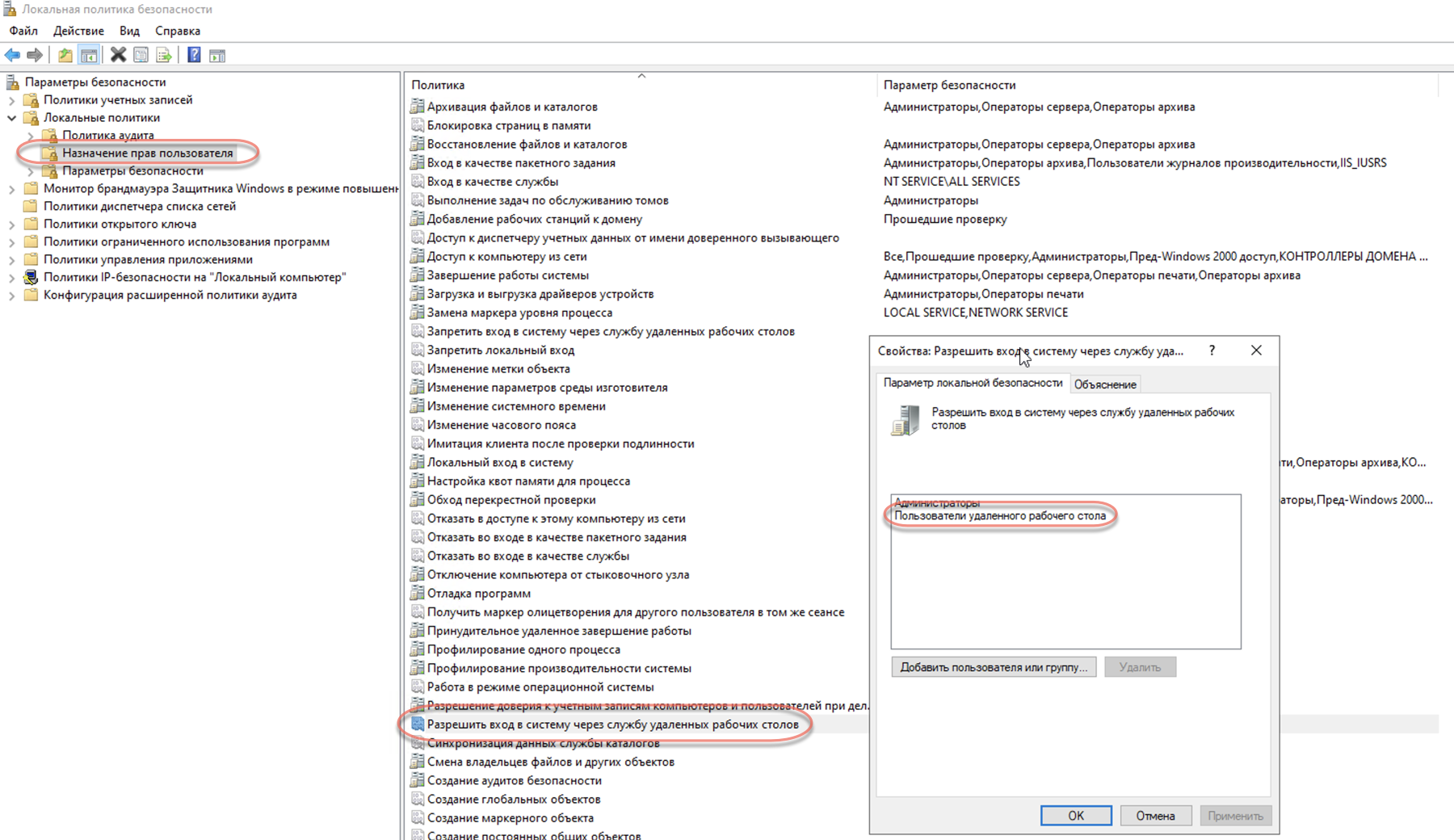Posted on Jun 13, 2023 11:06:00 UTC. Last Edited on Jun 13, 2023 08:09:49 UTC
#ad #rdp
Start → Run → secpol.msc Security Settings\Local Policies\User Rights Assignment Right pane → double-click on Allow log on through Remote Desktop Services → Add Users or Group → enter Remote Desktop Users